Stake casino wallet: A complete guide to handling your wallet
Stake is a leading virtual currency casino that lets you play your favourite casino games using Bitcoin (BTC) and other crypto. Through your Stake casino wallet, you can safely buy, deposit, store, and withdraw crypto seamlessly.
Learn how to effectively manage your Stake wallet with this guide:
How to create a Stake casino wallet
By creating an account, you can instantly access your Stake casino wallet. However, it’s recommended that you verify your email first to fully maximise all the features of your Stake casino wallet, including deposits and withdrawals.
Check your email inbox and look for the welcome email sent by Stake. If you did not receive an email upon registration, visit Settings and head to the General page to resend the email confirmation.
Why am I asked to verify my identity?
To further enhance the security of your account and wallet, Stake asks you to verify your identity to ensure that only you will receive your money. The site’s identity verification steps include providing proof of identity and other legal documents if asked.
Accepted valid IDs for proof of identity include:
- International passport
- National ID card
- Driving license
Stake’s compliance team reserves the right to request any of the following documents:
- Utility bill (electricity, water, gas, or rent bill)
- Tenancy agreement
- Bank or credit card statement
- A certified and signed official letter from your employer that confirms your address
All submitted photos and documents also need to meet the following requirements:
- Photos are of good quality and in colour
- All uploaded photos must be original, and no screenshots or editing software must be used
- Documents are clear and readable
- Documents are not physically damaged
- Documents must be in a flat position with all four corners contained within the frame
- Documents should be valid for at least three months
Note: Digital documents will not be allowed; only photographed documents will be accepted.
How to deposit funds into a Stake casino wallet
Stake lets you make transactions using crypto and fiat currencies for hassle-free transactions. To help you decide which is the best one for you, here’s a comparison of the two:
Stake casino cryptocurrency
Crypto is a virtual currency that uses encryption techniques to regulate the generation of units and verify the transfer of funds. Coins like Bitcoin (BTC) and Ethereum (ETH) are decentralised, which means they are not controlled by a central authority like a government or bank. Instead, they are managed by a distributed network of computers.
To use Stake casino cryptocurrency for deposits, you'll often need the following:
- Crypto wallet → You'll need a virtual wallet that stores your coins securely. Some of the types of crypto wallets you can consider include:
- Hot wallets → These are connected to the internet, such as those provided by crypto exchanges or online wallet services.
- Cold wallets → These are offline devices that store your crypto private keys.
- Crypto holdings → To make deposits using your crypto wallet, you must own an asset like BTC. You can acquire coins through crypto exchanges like Kraken, Coinbase, and Binance.
Aside from crypto wallets, you can buy crypto at Stake using your credit/debit cards by providing details such as your name and card number. The main difference between the two is:
- Debit card → The money comes straight from your bank account. It's your own money.
- Credit card → You are borrowing money from your credit card company. You'll have to pay it back later.
Stake casino fiat currency
Unlike crypto, fiat currencies are legal tender that is not backed by a physical commodity like gold or silver. Instead, their value is determined by the central authority and by supply and demand in the market.
You can make a Stake casino fiat currency deposit using a bank transfer. Here’s how it works:
- Bank transfer → When it comes to bank transfers, your deposits are processed through Stake’s automated system. Oftentimes, it might take 24 hours or more for the transaction to complete.
To do so, click the deposit tab and choose your preferred currency. Once done, a window will appear, allowing you to choose the bank you want to use. Log into your bank account, double-check the details, and confirm the transaction. An email will be sent confirming your deposit request.
What to consider when choosing between crypto and fiat currencies
Here are some key factors to consider when choosing between crypto and fiat currencies as deposit methods at Stake:
Fees and costs
- Crypto deposits often have lower fees than fiat payments. This gives you more value for your money.
- Fiat deposits may incur banking fees as well as potential conversion fees when transferring to the site.
Processing times
- Crypto deposits are faster than fiat, with transactions being processed within minutes rather than days.
- Fiat deposits can take 1-3 business days to clear, depending on the bank.
Volatility
- Coins like BTC are volatile, meaning their value can fluctuate greatly.
- Fiat currencies are more stable in value because they are backed by the government.
How to deposit to your Stake casino wallet using cryptocurrency
Making a deposit using crypto to your Stake casino wallet is easy. All you have to do is follow these steps:
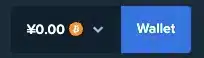
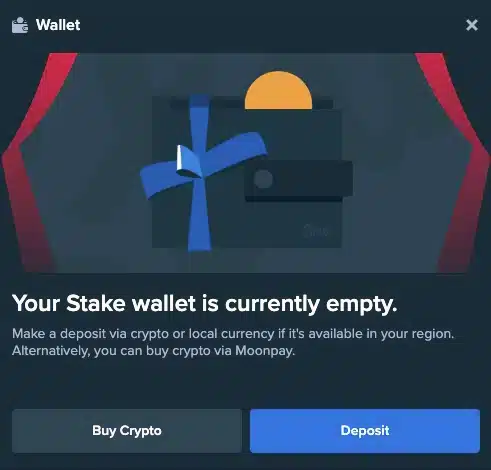

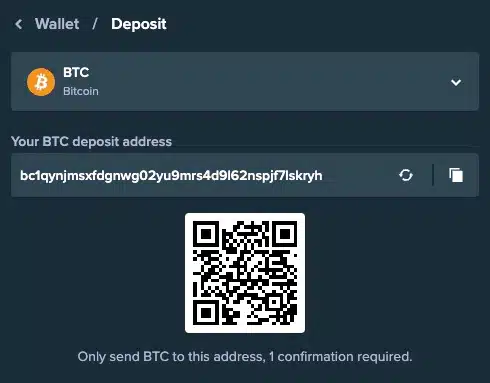
Top crypto to use when betting at Stake
Stake supports a wide range of coins, including:
- Bitcoin (BTC)
- Ethereum (ETH)
- Litecoin (LTC)
- Tether (USDT)
- Dogecoin (DOGE)
- Bitcoin Cash (BCH)
- Ripple (XRP)
- EOS (EOS)
- Tron (TRX)
- Binance Coin (BNB)
- USD Coin (USDC)
- Apecoin (APE)
- Binance USD (BUSD)
- Cronos (CRO)
- DAI (DAI)
- Chainlink (LINK)
- Sandbox (SAND)
- Shina Inu (SHIB)
- Uniswap (UNI)
- Polygon (MATIC)
Factors to consider when choosing a crypto wallet
To make crypto deposits to your Stake wallet/account, you need to find a suitable crypto wallet to buy and store coins. Consider these key factors to find the best crypto wallet for you:
- Security → Look for a wallet with strong security features like multi-factor authentication, encryption, and secure storage of your private keys. This helps protect your funds from theft or loss.
- Accessibility → Choose a wallet that is easy for you to access and use, whether through a mobile app, web interface, or hardware device. This will make it simple to manage your crypto.
- Supported coins → Make sure the wallet supports the specific coins you want to use. Some wallets only work with a limited number of coins, while others offer various options.
- Fees → Check the fees that come with using the wallet, such as transaction fees or withdrawal fees. Lower fees save you money.
- Reputation and reviews → Research the wallet provider's reputation and read reviews from other users to ensure it is reliable and trustworthy.
- Backup and recovery → Confirm the wallet has a secure backup and recovery process in case you lose access to your account.
How to buy crypto with Moonpay
You can buy and transfer crypto directly through the MoonPay service, which you can find in the wallet's 'Buy Crypto' menu. This is a convenient way to fund your Stake account if you don't have funds yet.
Once your MoonPay transaction is complete, they will send a confirmation email. If you have any questions or problems with your transaction, contact the support team directly.
Why is your crypto deposit taking a while to process?
Some of the reasons for your deposits still not being credited to your Stake may be because of the following reasons:
- Delayed deposits
The network is one of the most frequent causes of crypto deposit delays. Transaction processing delays may arise from unexpected congestion on the blockchain network. Depending on the blockchain/crypto you are using and the network congestion, these delays might range from a few minutes to a few hours.
- Wrong wallet address or tag
It's also possible that you failed to include the proper tag or mistakenly transferred your crypto to the incorrect wallet address. In this instance, the recipient's wallet was unable to process the transaction or the transaction was sent to the wrong address. Always verify the address and tag before sending any crypto.
- Transaction fees
Transaction fees may also be the cause of a delay. For certain coins, a fee may be required for the transaction to be completed. If you paid a low fee, the network could take longer to confirm and perform the transaction.
What can I do to solve these issues?
Contact Stake's customer service immediately if your deposit has not been credited in a fair amount of time. After reviewing the issue, Stake's team will update you on the status of your deposit.
How to deposit to your Stake casino wallet using fiat currency
Like crypto, depositing fiat currency into your Stake casino wallet is also seamless. However, to make a deposit using Japanese yen (JPY), you must complete Identity Verification Levels 1 and 2.
You’ll also need to create a Vega Wallet to deposit JPY. Once that’s done, follow these steps to get started:
- Click on your ‘Wallet’ and choose’ Deposit’.
- Select JPY and click on the green ‘Deposit’ button.
- Choose Vega Wallet, enter your deposit amount, user ID, and password, and click ‘Deposit’.
Note: You won't be able to deposit if you put your Vega user ID wrong even once. If this happens, contact Stake’s live support team with a screenshot of your Vega account with your name and Vega ID.
What is a fast bank transfer?
A fast bank transfer is a faster option for transferring funds between bank accounts. To make a deposit using this option, go to the deposit screen, find your bank on the list, and then link to your bank's online banking page.
After you enter the required information, such as your online banking username and password, and finish the process, the deposit should appear in your Stake account within 2 to 3 minutes.
Some of the banks available for quick bank transfer deposits include:
- Mitsubishi UFJ Bank
- SMBC
- Mizuho Bank
- PayPay Bank
- SBI Sumishin Net Bank
- Rakuten Bank
- au Jibun Bank
- Bank of Fukuoka
- Seven Bank
- Saitama Resona Bank
- Resona Bank
- Japan Post Bank
- Sony Bank
- Suruga Bank
- GMO Aozora Net Bank
- Aeon Bank
- Tokyo Star Bank
- Hokkaido Bank
- Chiba Bank
- Hiroshima Bank
What should I do if I forget to include the transaction ID after making a bank transfer?
If you are depositing JPY via bank transfer, you must input your bank transfer ID in the 'Requested Name' field. The deposit will not be promptly reflected in your wallet and will require manual processing if this is not entered.
Contact Stake's support team with a screenshot of the payment receipt that confirms the following info at the time of transfer:
- Transaction date
- Withdrawal account
- Name of the request
- Recipient (including bank name, branch name and account number)
- Date of transfer
- Amount to be transferred
Note: If you don’t have this info, contact your bank directly.
How do you manage and track the Stake casino wallet?
Your past and recent transactions are found in your Stake wallet history. All you have to do is navigate your transaction history and find the transaction you want to check. You can access the transaction ID by opening it on a crypto browsing site.
How to keep your Stake wallet/account safe and secure
Follow these key tips to manage and keep your Stake wallet and account safe and secure:
- Use a strong password → Create a unique password for your Stake account. Avoid using common words, phrases, or personal info that could be easily guessed. Consider using a password manager to generate and store complex passwords.
- Enable Two-Factor Authentication (2FA) → Enable 2FA on your Stake account to add an extra layer of security. A 2FA will require a second form of verification, such as a one-time code sent to your mobile device, in addition to your password.
- Monitor your account activity → Regularly review your Stake account activity to ensure no illegal transactions or suspicious behaviour. Set up email or mobile notifications to alert you of any changes to your account.
- Keep your device and software updated → Ensure your device's operating system and web browser are always up to date. Software updates often include security patches.
- Avoid public wifi → Refrain from accessing your Stake account or performing sensitive transactions while connected to public Wi-Fi networks, as they are less secure.
- Be cautious of phishing attempts → Be wary of emails, messages, or sites that claim to be from Stake and request your login credentials or other sensitive information. Verify the legitimacy of any emails or messages before providing any information.
How do I enable 2FA to protect my Stake account and wallet?
To enable 2FA, install either Authy or Google Authenticator on your device. Follow these instructions to continue the process:
- Go to Settings > Security and connect your device to your Stake account.
- Use the QR code provided or copy the string given by the 2FA app.
- Input the code created on the app into the designated field on your security settings page. The link to activate 2FA on your account will be sent to your email.
I lost my 2FA, what should I do?
If you lose your 2FA code, email [email protected] to begin the 2FA recovery process. The stake may require you to provide basic info about your account. Once the site has confirmed your information, you can access your account again within 48 hours.
What are Stake’s cryptocurrency withdrawal restrictions?
Stake does not impose maximum withdrawal limits on crypto. However, here are the minimum withdrawal limits for some of the coins supported by the site
Crypto assets | Minimum withdrawal amount | Withdrawal fees |
BTC | 0.00003928 | 0.00001571 |
ETH | 0.00070433 | 0.00067447 |
LTC | 0.03065997 | 0.00013800 |
BCH | 0.00628903 | 0.00004000 |
USDT | 2.50000000 | 1.00000000 |
DOGE | 16.29724947 | 0.52151198 |
XRP | 11.0000000 | 0.00010000 |
TRON | 18.34042487 | 0.07336170 |
Frequently Asked Questions (FAQs)
Do you still have questions about your Stake casino wallet? Learn more with these FAQs:
To provide you with a fast, convenient, and reliable casino gaming experience, Stake does not impose a minimum or maximum deposit limit for any coins.
Sadly, Stake does not allow you to deposit JPY via credit card. However, you can use your card to buy crypto directly from the site.
If you can’t deposit through a bank transfer, this may be because you haven’t completed the Verification Level 2 or submitted a document other than your Japanese passport or driver’s licence.
When you use a fast bank transfer to make a deposit, neither Stake nor the payment provider charge a fee. However, your bank will charge you for the exchange rate since the payment provider pays in fiat. The fee changes based on which bank you choose.


















