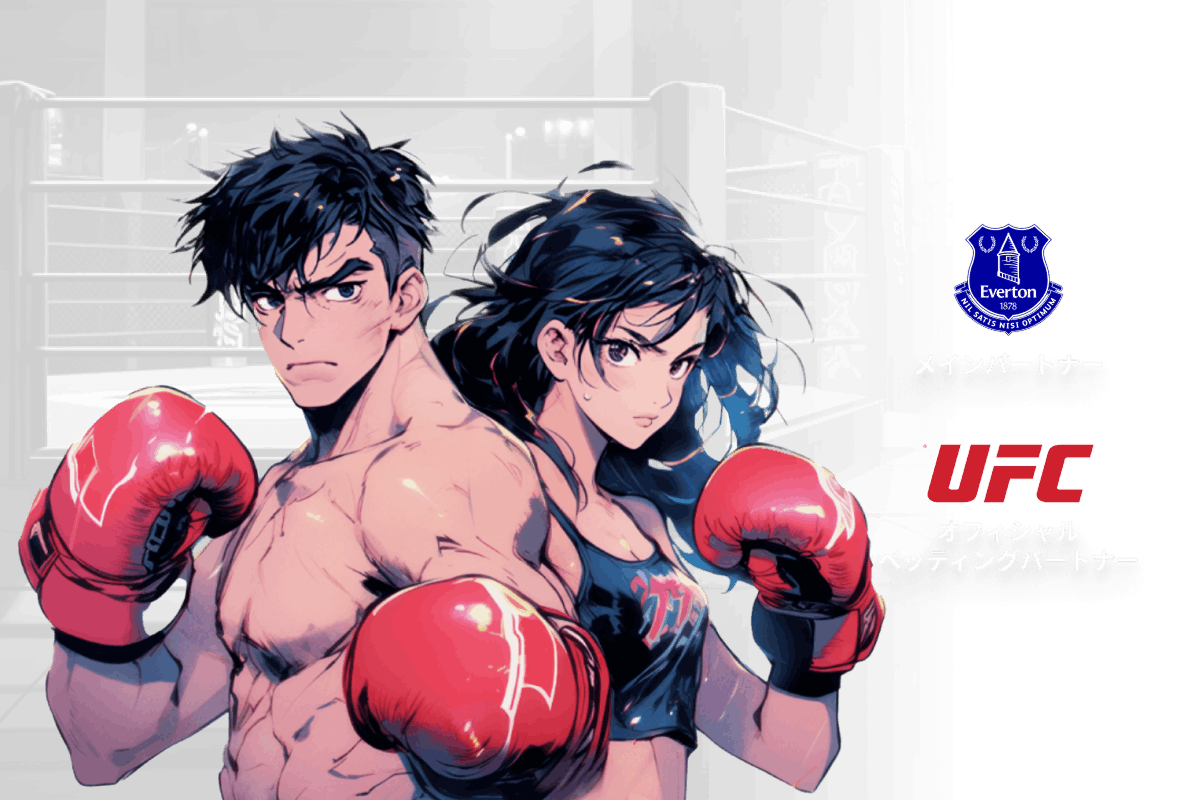How to Open and Set Up Your Stake Account
Sign up in 30 seconds! Start betting with Stake now
Register For FreeSign Up in 30 seconds! Start Betting with Stake Now
Privacy Policy
Security-Purpose Authentication
Providing Marketing Information (Via Email or SMS)
By using a verified email address, you can easily receive special campaigns and promotional information.
Improving Customer Service
Contact for Illegal Activities and Problem Resolution
How to Get Started with Stake Casino
How to Register for Stake
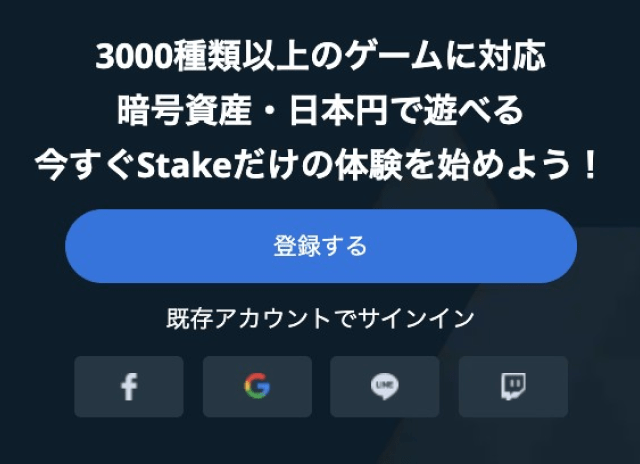
Access stake.jpn.com and click the registration button.
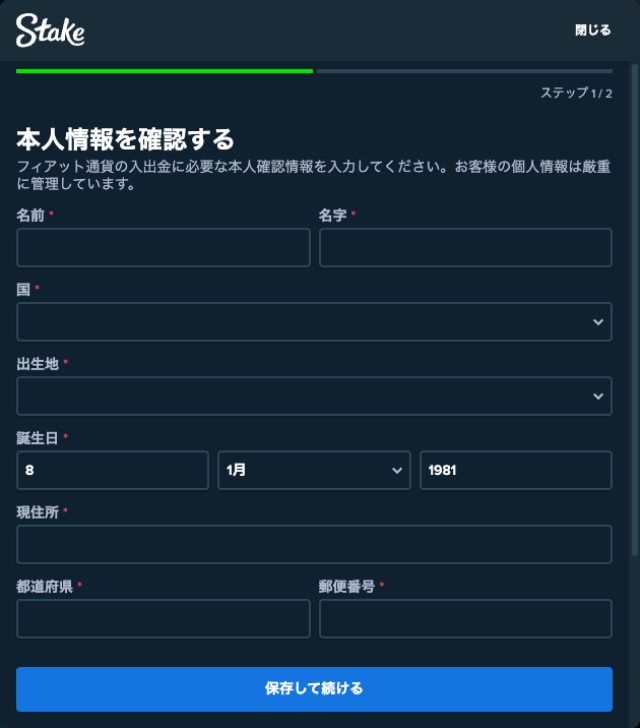
Please enter the following basic information:
・Country
・Date of Birth
・Address
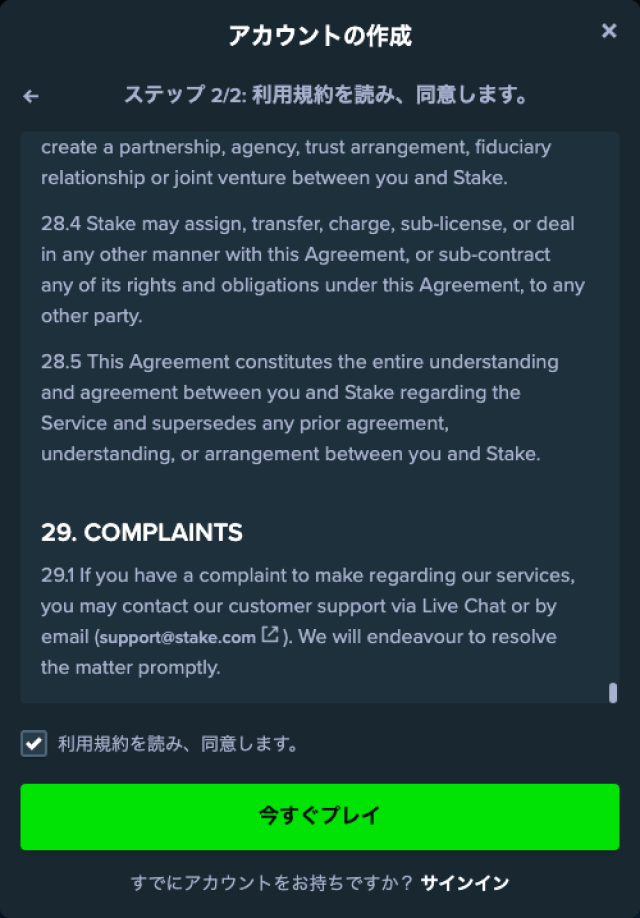
Agree to the Terms of Use checkbox.
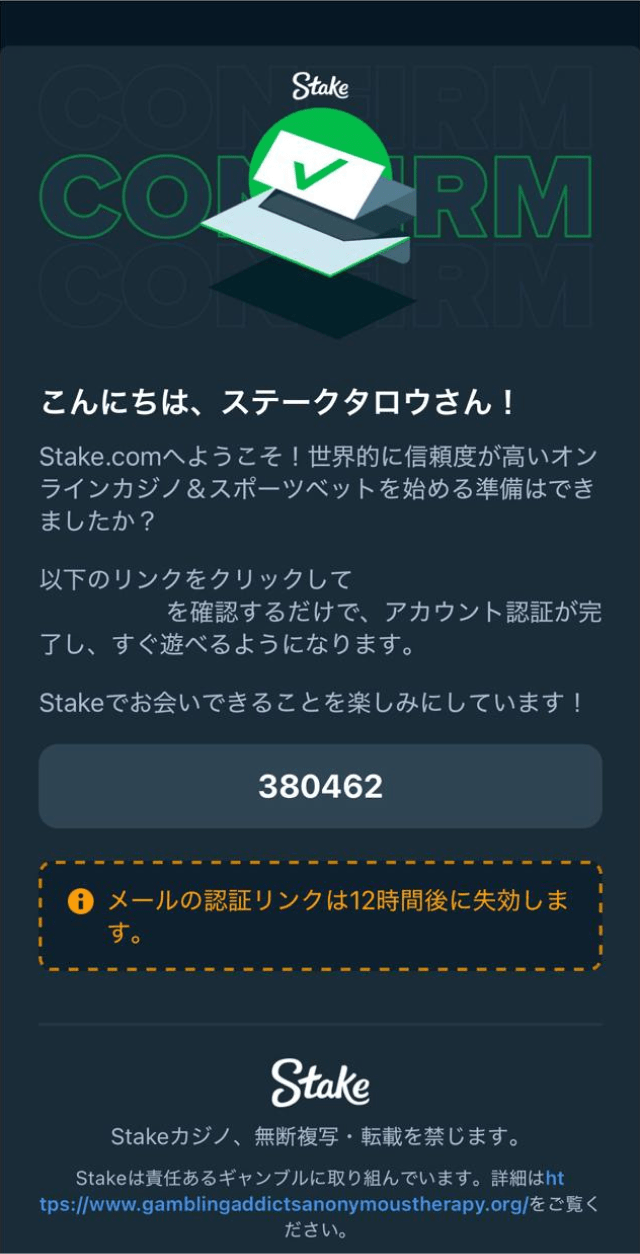
Once the verification email arrives at your registered email address,
click the one-time code (OTC) within the email to confirm verification.
Stake 4-Step
Identity Verification (KYC)
Stake Casino has a 4-tier KYC verification system.
Identity verification up to KYC Level 2 is mandatory for transactions involving cryptocurrency or Japanese yen.
Completing this verification during registration streamlines deposits and withdrawals, enhancing security and protecting personal information by having the application processed beforehand.
After Registration
Account Information
Before Depositing Japanese Yen or Cryptocurrency
Upon Request
Address Document
Upon Request
the source of funds
24/7 Live chat feature
Account Settings
Ensure thorough account management to protect your assets by implementing basic security measures such as setting strong passwords, enabling two-factor authentication, and staying vigilant against phishing scams!
Use strong and unique passwords to prevent third parties from accessing your accounts and emails. Consider the following points:
- Avoid easily guessable information like names or birthdays.
- Create passwords combining uppercase letters, lowercase letters, numbers, and symbols.
- Do not reuse passwords across different accounts.
Setting up 2-factor authentication (2FA) for your email further enhances security. By using an authentication app to generate a unique one-time code during login, you can effectively prevent unauthorized access by third parties.
Exercise extreme caution with emails or links from suspicious senders. Scammers may impersonate Stake personnel. Take the following precautions:
- Trust only emails from official Stake channels.
- Always verify the sender (@stake.com) before clicking suspicious links.
- Never log in via suspicious links.
- If you have any concerns, please contact our live support.
Public Wi-Fi networks are vulnerable to hacking and data theft due to their weak security. Therefore, it is advisable to use a secure private network when accessing your accounts or email.
Email Settings
To check whether the email address linked to your account has been verified, follow these steps:
Procedure
Step 1: Log in to your Stake Casino account.
Step 2: Click the profile icon (human-shaped icon) in the top-right corner.
Step 3: Select Settings.
Step 4: Look for a green “Verified” icon under the General section to check if your email address has been verified.
You can easily customize your preferences for receiving promotions and updates by following these steps:
Procedure
Step 1: Go to the Settings page.
Step 2: Click Preferences.
Step 3: Scroll to the Marketing section.
Step 4: Toggle Receive online offers from us on or off to manage notifications via email or SMS.
Step 5: Click Save to confirm your changes.
If you forget your password or lose access to your account, you can recover it using your registered email address.
Procedure
Step 1: Go to the Stake Casino login page.
Step 2: Click “Forgot your password?”
Step 3: Enter your registered email address and select “Recover Password.”
Step 4: Click the link in the email you receive to set a new password.
Step 5: Log in using your new password.
To change your email address, you must contact our 24/7 live support or email [email protected].
We will then request the reason for the change, verify your identity, and ask for details about your new email address.
Frequently Asked Questions
Due to legal requirements, Stake Casino cannot permanently delete accounts. However, you can use the Self-Exclusion feature to suspend your account either for a set period or indefinitely.
Steps:
1. Go to Settings → Responsible Gambling → Self-Exclusion.
2. The process has two stages:
After you apply, a 24-hour cooldown period will begin.
Once the cooldown ends, you will receive an email with a link to set your exclusion period. You must complete this within 24 hours. If you miss the deadline, you’ll need to restart the process.
Be sure to withdraw any remaining funds before initiating self-exclusion. Once it takes effect, withdrawals are no longer possible. Once your account is closed through self-exclusion, it cannot be reopened.
If you are unable to access the email address linked to your account, please first try to regain access to it yourself.
If that’s not possible, send an email to [email protected] from the new email address you’d like to link to your account.
Contact the Stake Casino support team from this new email and request account recovery. Be sure to explain the issue in detail so the team can assist you quickly and effectively.
Emails from Stake Casino may not be delivered for two main reasons:
- You have disabled promotional email delivery in your settings.
- Email delivery is temporarily suspended if you have enabled the self-exclusion feature.
To restart email notifications, please enable promotional email delivery in your "Settings."
At Stake Casino, we take the protection of your personal information very seriously. We emphasize the following points in particular:
- Email addresses are used solely for the purpose of improving our services.
- They will not be shared with third parties without your consent.
- We keep player email addresses confidential and adequately protected.
To prevent phishing scams, please check the following when verifying the authenticity of an email:
-Verify that the email sender's domain belongs to the official Stake Casino.
-Trust only emails from official domains.
If you have any doubts or concerns, please contact Stake Casino's support team.
Start Your Stake-Only Experience Today!
Stake Casino is one of the world's richest cryptocurrency and Japanese yen-enabled platforms.
Enjoy a safe and fair online casino experience!