Stake Casino can’t log in resolution: Account recovery guide
Having trouble logging into your Stake Casino account? Whether it’s due to a forgotten password or lost access to your email, several solutions are available to help you recover your account and resume your casino gaming experience. Here's everything you need to know about Stake account recovery.
What should I do if I can’t log in to my Stake casino account?
In case you are unable to pass through the Stake Casino login page and can’t access your account, follow these steps to resolve the issue:
- Check your login credentials, such as email, username, and password. If you recently changed your password, make sure you’re using the new one.
- If your password keeps appearing incorrect, reset it to a new one to ensure maximum security against login attempts by unknown entities. Click on the ‘Forgot Password’ link on the login page to initiate the reset process.
- Consider clearing your browser cache and cookies before logging in again.
- For lost email access, try troubleshooting the situation first based on your first-hand encounter with the issue. If it does not work, contact the Stake Casino customer support team via [email protected] using a new email to help you.
- If you lost your 2FA code or your 2FA device, contact the Stake Casino customer support team for help disabling the 2FA on your Stake account and linking a new one.
- If you think your Stake casino account has been hacked, contact the customer support team via [email protected] to take appropriate action immediately.
How to recover a Stake casino account?
In case you can't access your Stake Casino account, here are some common reasons and the steps you can take to initiate the Stake Casino account recovery:
Recovering via email
One of the main reasons why you lose access to your account is the forgotten password. In case you forgot your Stake casino account password, here's what to do:
- Head over to the official Stake Casino website.
- Click the 'Sign in' button at the screen's top right corner.
- Once the login page pops up, navigate to the bottom, where you can find the 'Forgot Password' link, and click on it.
- Input your verified email address and click the 'Recover Password' button.
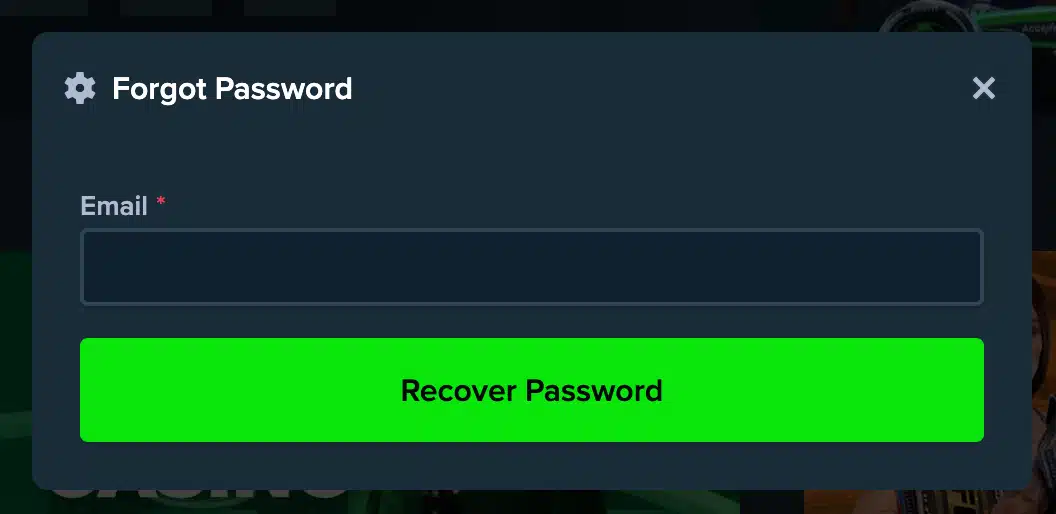
- Check your email and wait for Stake to send the account recovery email with the subject ‘Password reset request for (your username)’.
- In the email, click the 'Reset password' button, and you will be redirected to the Stake Casino website.
- You will be asked to enter your 'New password'.
- Once done, click the 'Reset password' button to finalise the change.
- Stake Casino will send you a confirmation email to notify you that your password has been successfully reset.
- Log in using your email address and new password to access your Stake account.
If you encounter any issues completing these steps, you should contact Stake Casino customer service at [email protected] for further assistance.
Stake Casino 2-step verification
While two-factor authentication’s (2FA) main purpose is to enhance your account’s security, it can also be used to recover your Stake Casino account. Here’s how to utilise 2FA for account recovery:
- Contact the customer support team via [email protected] using your verified email address. If you've lost access to your email, contact [email protected] instead.
- Inform them that you still have your 2FA enabled, as this will help verify your account ownership.
- The support team may request additional details, such as your username or transaction history, to confirm your identity.
- Once your identity is verified, the team will guide you through temporarily disabling your account and resetting your password.
- After regaining access to your Stake Casino account, the support team will assist you in re-enabling your 2FA for continued security.
Contacting support
Suppose you’ve lost access to your email or encountered any other issues that prevent you from accessing your Stake Casino account. In that case, the main suggestion is to contact the Stake customer support team. Here are some specific scenarios where contacting the support team is essential:
Lost email access
There could be several reasons if you remember all your login details but can't access your email account, which is required for playing at Stake. You may have lost your email password, had your account suspended, or been hacked. In case this happens, Stake advises that you try to regain access to your email account yourself.
If recovering your email account is not possible, it would be better to create a new one and reach out to the Stake Casino customer service team at [email protected] using the new one. The customer support team will assist you in linking the new email to your Stake Casino account, helping you regain access so you can continue playing.
Note that for account recovery or any other concerns that are reached out to through email, the customer support team usually replies within 3 to 15 minutes. This allows for faster response and concern resolution to your concerns.
Lost 2FA code
Two-factor authentication (2FA) is an important security feature when playing at Stake Casino. It works using a separate authenticator app that generates a code you input to access your Stake account. However, there may be instances where you lose your 2FA code, such as device malfunction, lost device, or app changes.
When your Stake Casino 2-step verification code is lost, it's best to troubleshoot the issue yourself first, based on the problem you've encountered. If troubleshooting doesn't work, Stake suggests contacting their customer support team at [email protected] using the email linked to your account. The support team will then initiate the 2FA recovery process to regain access to your account.
Be prepared to provide basic information relevant to your Stake Casino account for verification. The customer support team will then review the information you submitted. Once verified, they will assist you in regaining access to your account. This process could take up to 48 hours.
How can I recover my account if I have lost access to my two-factor authentication device?
Losing access to your 2FA code often happens when you lose the device where it's installed. 2FA is typically set up on only one device, which is strongly recommended. This ensures that if someone else gains access to your password, they won't be able to open your Stake Casino account since they'd also need the 2FA code you only have.
If you lose the 2FA device, contact the Stake Casino support team via the email address linked to your Stake account at [email protected]. After that, here’s what may happen:
- The Stake Casino customer support team may ask you for relevant information about your account to verify your identity.
- Once your identity is verified, the support team will help you disable your 2FA.
- You will then be asked to reset your Stake Casino account password. Follow the reset instructions provided by the support team.
- After resetting your password, you can access your account again.
- You can set up a new 2FA device and link it to your Stake Casino account for added security.
How do I set up 2FA in my Stake Casino account?
To set up your 2FA in your Stake Casino account, follow these steps:
- Install a 2FA app on one of your devices, preferably your mobile phone. Stake recommends using Authy or Google Authenticator.
- Log in to your Stake Casino account.
- Navigate to the Settings section.
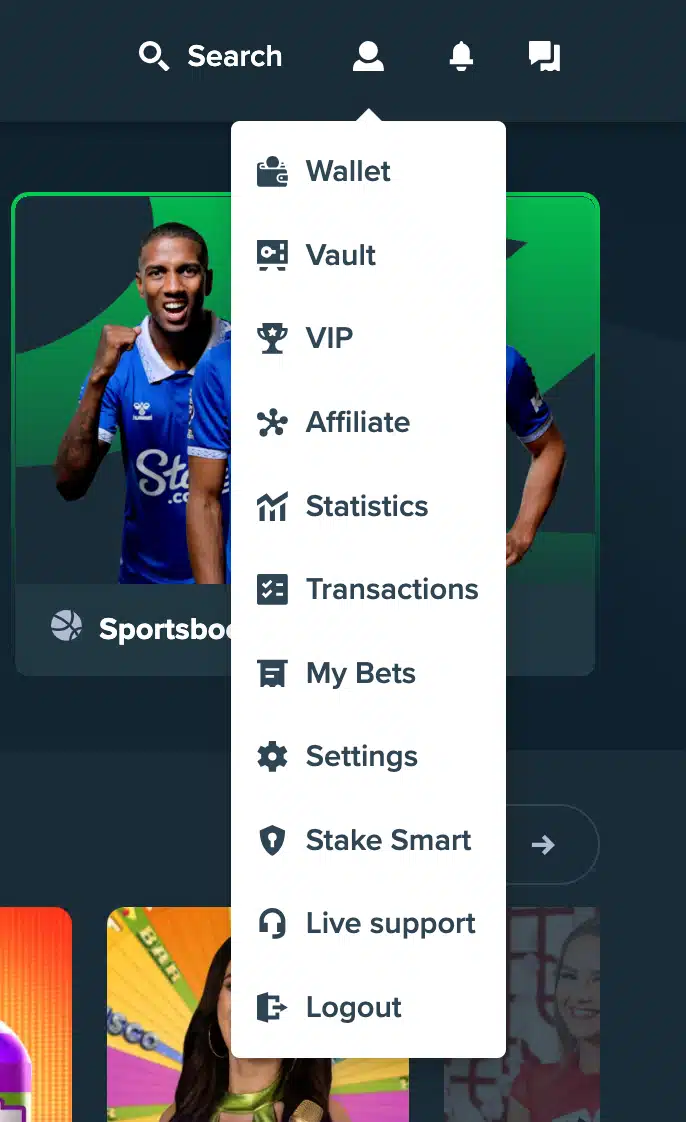
- Select the Security section and click the 'Two Factor' option.
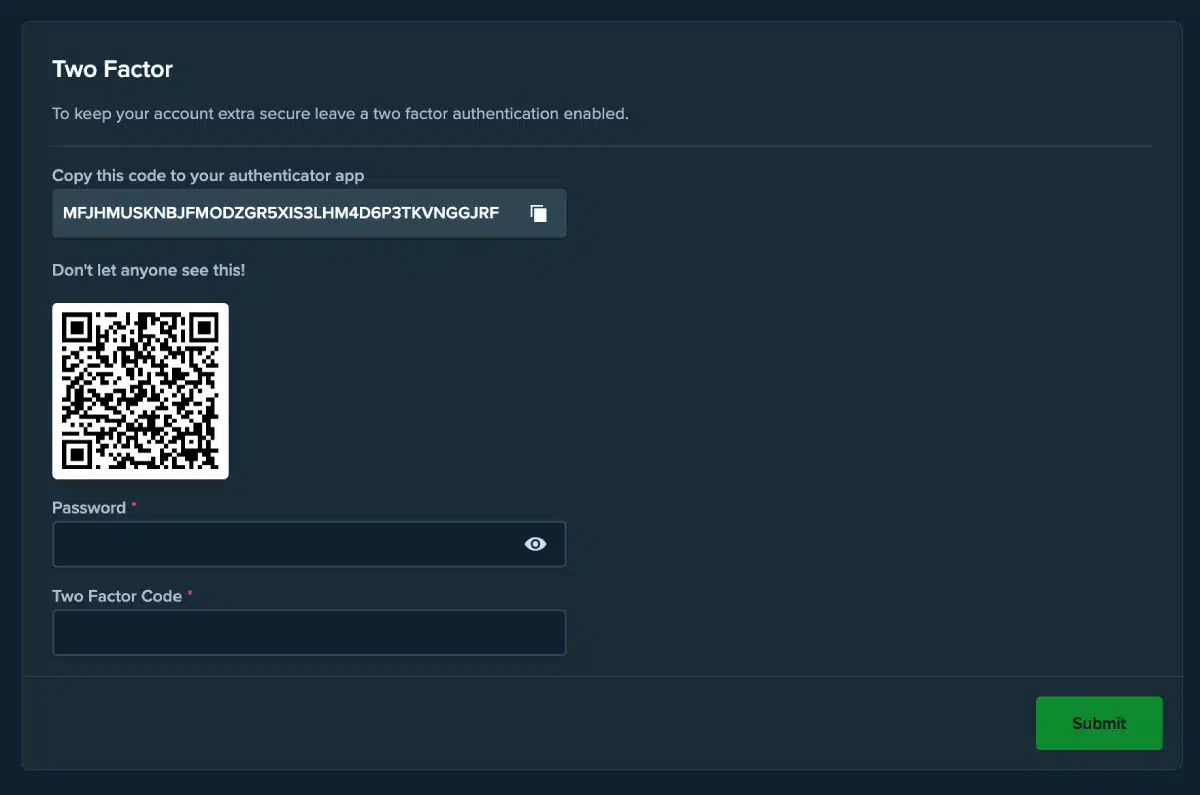
- You can copy and paste the provided code into your 2FA app or scan the QR code.
- You will then be prompted to input the code generated by your 2FA app and enter your account password.
- After a brief moment, Stake will email you a link to enable 2FA on your account. Click the link to complete the process.
Tips for protecting your 2FA
Enabling 2FA adds an extra layer of security to your Stake Casino account. It's important to protect your 2FA to avoid losing access to your account, which could disrupt your casino gaming experience. Here are some tips to help protect your 2FA:
- Never share your QR code or strings of code with anyone. Your 2FA is unique to you, so it's crucial to keep your 2FA details, including the QR code from Stake, private. Sharing this information would allow someone else to link their 2FA to your account, which could cause problems.
- Avoid public Wi-Fi: Public Wi-Fi networks are often less secure, as other entities run them, and they are highly vulnerable to scams and security issues. Never enter your 2FA code or personal details using a public Wi-Fi network whenever you're accessing your Stake account. For maximum security, always use a private, trusted Wi-Fi connection.
- Be wary of phishing scams: Only input your 2FA code on trusted websites like Stake. Be wary of any unknown emails, texts, or calls that ask for your 2FA code. Providing this information to untrusted sources could result in losing your account or facing more security threats.
- Keep your software updated: Ensure your 2FA app is always up-to-date. Keeping it updated helps it stay compatible with the latest operating systems and security enhancements.
Note that app developers regularly update their software to address any known weakness, so using the latest version of your 2FA app can further strengthen your account security.
What should I do if my account has been hacked?
If you suspect that your Stake Casino account has been compromised or hacked, it’s crucial to take immediate action to keep your funds and personal details safe from potential risks. Here are the steps you should follow:
- Go to your email account and compose a message to the Stake customer support team email address ([email protected]).
- Report the issue or situation. Explain it clearly and request assistance from the Stake customer support team.
- Wait for a response, which typically takes 3 to 15 minutes.
- Once you receive a reply, follow any instructions or guidance the Stake support team provided to address and resolve the issue.
- After resolving the issue, head to the Stake Casino homepage and try going through the login.
How to protect your account from possible hacking
Preventing hacking is better than trying to fix it afterwards. Protect your account by ensuring you have strong security measures to prevent hackers from accessing it. Here are some effective tips to keep in mind:
- Use strong passwords: Protecting your Stake Casino account starts with creating a complex password. Many people use their name and birthday, which are easy to grasp. Instead, use a mix of numbers, lowercase and uppercase letters, and special characters.
This makes the password much stronger and harder to crack. If you're worried about forgetting a complex password, you may use a password manager. These tools store your passwords securely, so you don't have to remember them all.
- Enable 2FA: Activate 2FA as an additional security later. With 2FA, you need a code from your app to log in, even if someone has your password. This makes it impossible for hackers to access your account since they would need the ever-changing 2FA code apart from your password. The 2FA code is unique each time, not a one-time code.
- Regularly view your account activities: Monitor your account from time to time. Check if the account activities are still from you or if there are any abnormal patterns. To do this, go to your account Settings and click on the Sessions section. There, you will find details about the browsers used to access your account, IP addresses, and the dates of access.
- Install reliable malware protection: Malware protection software can help detect any suspicious activity or programs on your device that could pose security threats. Make sure the software you install is reliable to protect your personal information and your account.
Stake provides maximum security for players and helps protect your account. For Stake Casino, if you can’t log in, the platform offers several simple ways to help you resolve the issue so you can continue enjoying casino gaming.
Frequently Asked Questions (FAQs)
Here are common queries related to Stake Casino account recovery to help you with your account recovery and safety.
Log into your Stake account and navigate to the Settings section. On the General tab, you will see the Email field. If there is a small green verified icon next to the word ‘Email’, it means your email is verified with Stake. If the icon is not present, it is recommended that your email address be verified for security purposes.
It is recommended that you first try to regain access to your original email account. If that is impossible, you should create a new email account and contact the Stake customer support team at [email protected].
The support team will ask you for a few relevant details to verify that the account belongs to you, and then they will assist you with linking the new email address to your Stake account.
Yes, log into your Stake Casino account and head over to the settings. Navigate to the ‘Security’ tab and scroll through the ‘Password’ field. There, you can input your old password as well as your new password. You will also be asked to re-input your new password for clarification. Then, click ‘Save’ to complete the process.
If you forgot your Stake account password, go to the official Stake Casino website and navigate to the login page to reset your Stake account password. At the bottom, click on the ‘Forgot Password’ link. You will then be prompted to provide the email address verified with your Stake account. Stake will then send a password reset link to that verified email address.
While enabling 2FA may not be the sole solution to regain access to your Stake casino account, it can help you easily verify your identity. Having 2FA enabled will assist you in reporting the issue to the Stake customer support team. This will also help the support team verify that the Stake account you are contacting them about belongs to you.
In case you lost your 2FA, Stake suggests contacting the customer support team via [email protected]. Kindly report the issue you’ve encountered and verify your identity. From there, the support team will help you disable your 2FA and help you regain access to your account. You may enable 2FA once again or ask for help from the support team to link the new 2FA.


















